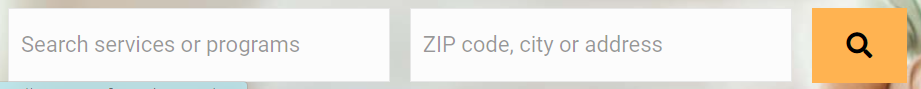
Tips for Searching
- Searching for Services: Enter words or phrases related to what you are looking for in the "Search services or programs" box. For example, if you are looking for food, you can search for "food" or for something more specific, like "meals" or "groceries". Focus searches on words for the service, rather than the role of the person providing the service (example: Search for "counseling" not "therapist". Search for "clinic" not "doctor". Search for "legal aid" not "lawyer".) The search will pull up all programs that include the words in your search.
- Searching for Specific Agency or Program: If you are looking for a specific agency or program, enter the agency or program name.
- Add Location: Enter your zip code or city in the "ZIP code, city, or address" box so search results are organized based on how close they are to you.
- Limit Keywords: If your search results are too limited, try using only the essential keywords. For example, instead of "women's emergency shelter", try "women shelter".
- Check Spelling: Make sure your keywords are spelled correctly for accurate results, and avoid any possessive forms of nouns. For example, use "women" instead of "women's".
- Use Singular and Plural Forms: Try both singular and plural forms of your keywords. For example, search for both "shelter" and "shelters."
- Try Synonyms: Try different words with similar meanings. For example, "grief" or "bereavement" will show different services than "death".
If you're having trouble finding results, try our Search by Category on the Home page. This feature organizes resources into categories and subcategories, making it easier to locate specific types of assistance.
Still need help finding resources? Feel free to call 211 or (888) 984-7506, or text your zip code to 898211 to reach our 211 Tuolumne team. Our specialists are available 24/7 to assist you.
